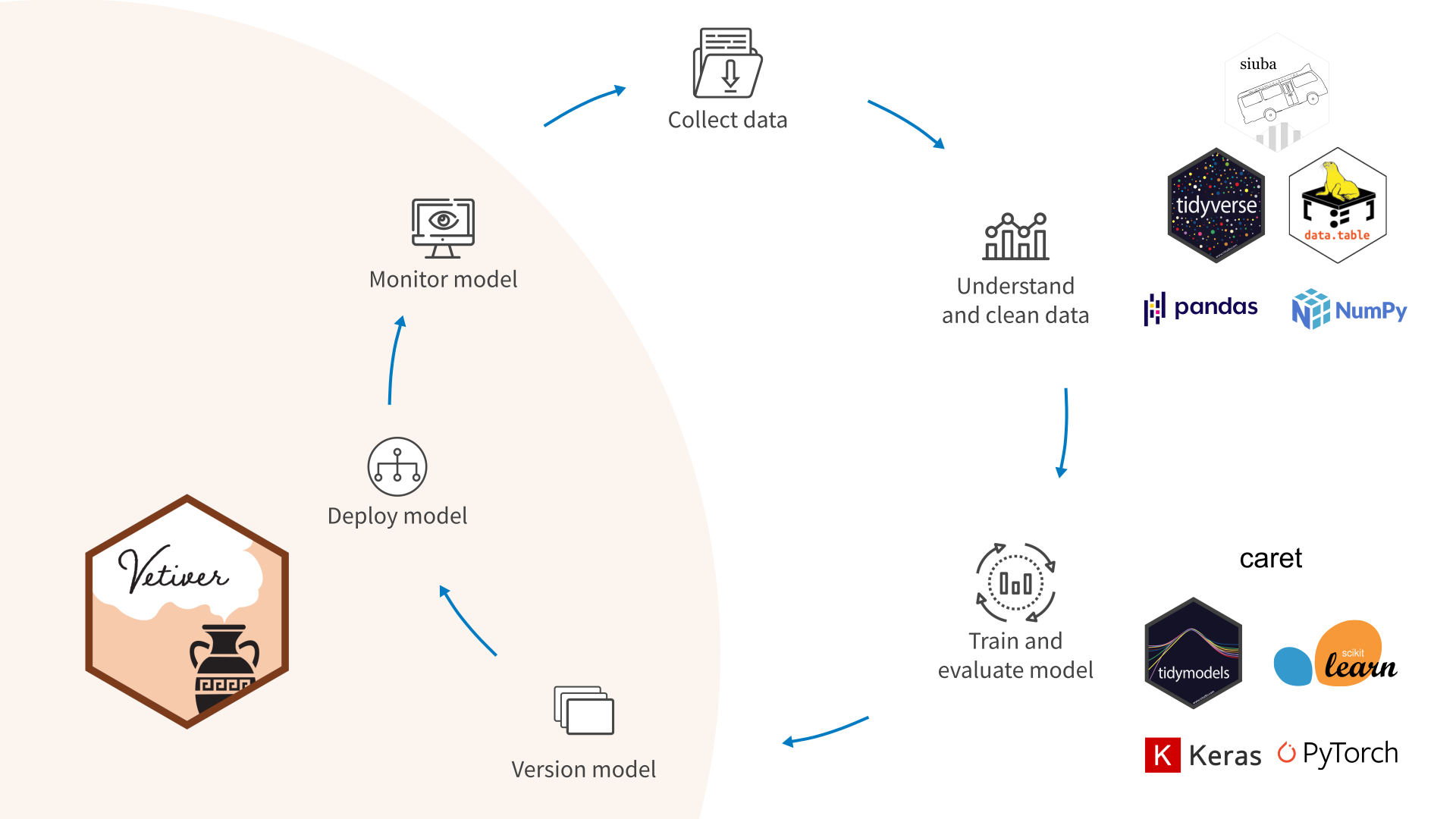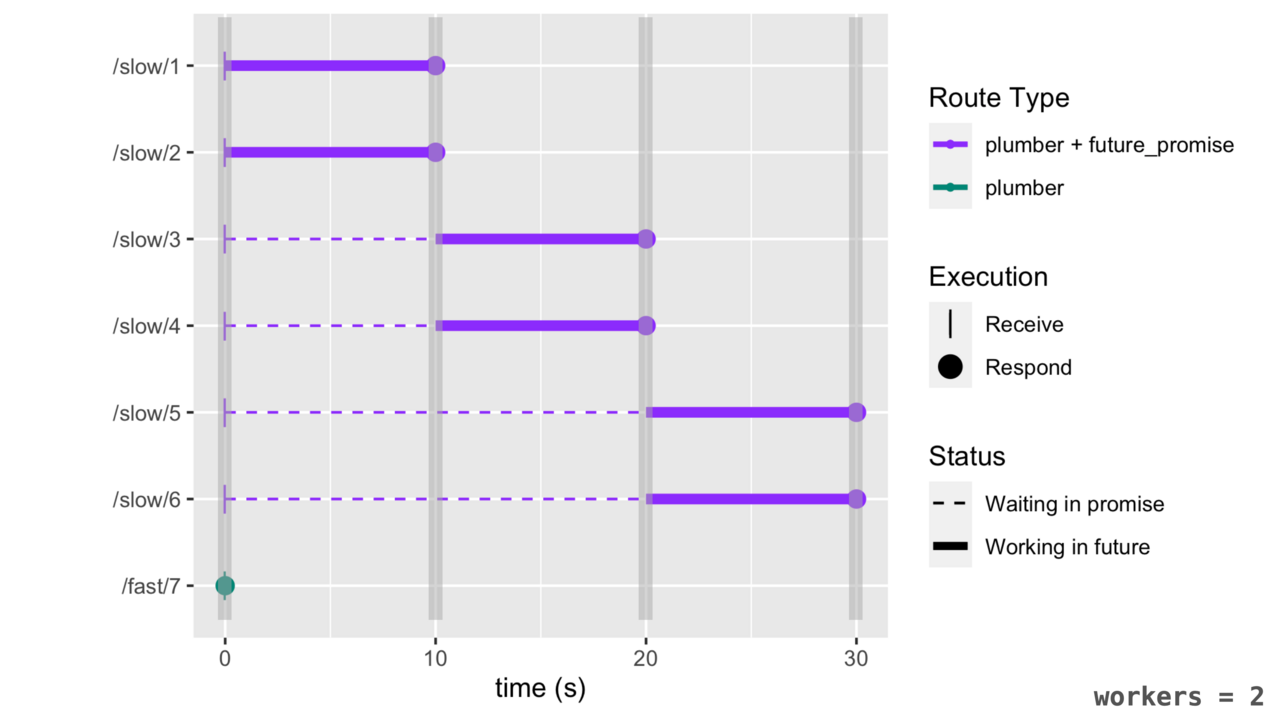library(httr)
httr::GET("https://api.open-meteo.com/v1/forecast?latitude=47.9&longitude=-122.3&hourly=temperature_2m,rain,windspeed_10m&temperature_unit=fahrenheit&windspeed_unit=mph&precipitation_unit=inch&timezone=America%2FLos_Angeles") |>
content(as = "text") |>
jsonlite::fromJSON()$latitude
[1] 47.875
$longitude
[1] -122.25
$generationtime_ms
[1] 0.6719828
$utc_offset_seconds
[1] -25200
$timezone
[1] "America/Los_Angeles"
$timezone_abbreviation
[1] "PDT"
$elevation
[1] 156
$hourly_units
$hourly_units$time
[1] "iso8601"
$hourly_units$temperature_2m
[1] "°F"
$hourly_units$rain
[1] "inch"
$hourly_units$windspeed_10m
[1] "mp/h"
$hourly
$hourly$time
[1] "2022-10-17T00:00" "2022-10-17T01:00" "2022-10-17T02:00"
[4] "2022-10-17T03:00" "2022-10-17T04:00" "2022-10-17T05:00"
[7] "2022-10-17T06:00" "2022-10-17T07:00" "2022-10-17T08:00"
[10] "2022-10-17T09:00" "2022-10-17T10:00" "2022-10-17T11:00"
[13] "2022-10-17T12:00" "2022-10-17T13:00" "2022-10-17T14:00"
[16] "2022-10-17T15:00" "2022-10-17T16:00" "2022-10-17T17:00"
[19] "2022-10-17T18:00" "2022-10-17T19:00" "2022-10-17T20:00"
[22] "2022-10-17T21:00" "2022-10-17T22:00" "2022-10-17T23:00"
[25] "2022-10-18T00:00" "2022-10-18T01:00" "2022-10-18T02:00"
[28] "2022-10-18T03:00" "2022-10-18T04:00" "2022-10-18T05:00"
[31] "2022-10-18T06:00" "2022-10-18T07:00" "2022-10-18T08:00"
[34] "2022-10-18T09:00" "2022-10-18T10:00" "2022-10-18T11:00"
[37] "2022-10-18T12:00" "2022-10-18T13:00" "2022-10-18T14:00"
[40] "2022-10-18T15:00" "2022-10-18T16:00" "2022-10-18T17:00"
[43] "2022-10-18T18:00" "2022-10-18T19:00" "2022-10-18T20:00"
[46] "2022-10-18T21:00" "2022-10-18T22:00" "2022-10-18T23:00"
[49] "2022-10-19T00:00" "2022-10-19T01:00" "2022-10-19T02:00"
[52] "2022-10-19T03:00" "2022-10-19T04:00" "2022-10-19T05:00"
[55] "2022-10-19T06:00" "2022-10-19T07:00" "2022-10-19T08:00"
[58] "2022-10-19T09:00" "2022-10-19T10:00" "2022-10-19T11:00"
[61] "2022-10-19T12:00" "2022-10-19T13:00" "2022-10-19T14:00"
[64] "2022-10-19T15:00" "2022-10-19T16:00" "2022-10-19T17:00"
[67] "2022-10-19T18:00" "2022-10-19T19:00" "2022-10-19T20:00"
[70] "2022-10-19T21:00" "2022-10-19T22:00" "2022-10-19T23:00"
[73] "2022-10-20T00:00" "2022-10-20T01:00" "2022-10-20T02:00"
[76] "2022-10-20T03:00" "2022-10-20T04:00" "2022-10-20T05:00"
[79] "2022-10-20T06:00" "2022-10-20T07:00" "2022-10-20T08:00"
[82] "2022-10-20T09:00" "2022-10-20T10:00" "2022-10-20T11:00"
[85] "2022-10-20T12:00" "2022-10-20T13:00" "2022-10-20T14:00"
[88] "2022-10-20T15:00" "2022-10-20T16:00" "2022-10-20T17:00"
[91] "2022-10-20T18:00" "2022-10-20T19:00" "2022-10-20T20:00"
[94] "2022-10-20T21:00" "2022-10-20T22:00" "2022-10-20T23:00"
[97] "2022-10-21T00:00" "2022-10-21T01:00" "2022-10-21T02:00"
[100] "2022-10-21T03:00" "2022-10-21T04:00" "2022-10-21T05:00"
[103] "2022-10-21T06:00" "2022-10-21T07:00" "2022-10-21T08:00"
[106] "2022-10-21T09:00" "2022-10-21T10:00" "2022-10-21T11:00"
[109] "2022-10-21T12:00" "2022-10-21T13:00" "2022-10-21T14:00"
[112] "2022-10-21T15:00" "2022-10-21T16:00" "2022-10-21T17:00"
[115] "2022-10-21T18:00" "2022-10-21T19:00" "2022-10-21T20:00"
[118] "2022-10-21T21:00" "2022-10-21T22:00" "2022-10-21T23:00"
[121] "2022-10-22T00:00" "2022-10-22T01:00" "2022-10-22T02:00"
[124] "2022-10-22T03:00" "2022-10-22T04:00" "2022-10-22T05:00"
[127] "2022-10-22T06:00" "2022-10-22T07:00" "2022-10-22T08:00"
[130] "2022-10-22T09:00" "2022-10-22T10:00" "2022-10-22T11:00"
[133] "2022-10-22T12:00" "2022-10-22T13:00" "2022-10-22T14:00"
[136] "2022-10-22T15:00" "2022-10-22T16:00" "2022-10-22T17:00"
[139] "2022-10-22T18:00" "2022-10-22T19:00" "2022-10-22T20:00"
[142] "2022-10-22T21:00" "2022-10-22T22:00" "2022-10-22T23:00"
[145] "2022-10-23T00:00" "2022-10-23T01:00" "2022-10-23T02:00"
[148] "2022-10-23T03:00" "2022-10-23T04:00" "2022-10-23T05:00"
[151] "2022-10-23T06:00" "2022-10-23T07:00" "2022-10-23T08:00"
[154] "2022-10-23T09:00" "2022-10-23T10:00" "2022-10-23T11:00"
[157] "2022-10-23T12:00" "2022-10-23T13:00" "2022-10-23T14:00"
[160] "2022-10-23T15:00" "2022-10-23T16:00" "2022-10-23T17:00"
[163] "2022-10-23T18:00" "2022-10-23T19:00" "2022-10-23T20:00"
[166] "2022-10-23T21:00" "2022-10-23T22:00" "2022-10-23T23:00"
$hourly$temperature_2m
[1] 49.0 48.1 47.3 46.8 46.3 45.4 44.8 44.1 43.6 48.8 56.0 60.3 62.7 64.6 65.7
[16] 65.7 64.6 62.6 58.7 55.2 53.5 52.1 50.5 49.2 48.1 47.8 47.6 47.2 46.3 45.0
[31] 44.3 44.2 44.5 45.2 50.3 56.2 60.6 62.3 63.6 64.5 64.5 63.3 59.2 55.5 53.9
[46] 51.7 50.9 49.6 48.4 47.7 47.2 45.6 44.5 44.2 44.3 45.3 46.0 47.3 49.6 53.6
[61] 57.0 59.5 61.0 61.9 61.5 59.9 56.2 52.6 51.1 50.3 49.5 47.9 47.2 46.9 45.6
[76] 46.4 47.2 47.1 47.0 46.7 46.9 48.8 54.1 59.6 60.3 59.8 58.7 58.2 57.7 56.9
[91] 56.2 55.5 54.7 54.2 53.6 53.2 53.2 53.5 53.3 52.3 50.9 49.3 48.6 48.1 48.0
[106] 48.5 49.5 50.5 50.8 50.8 50.7 50.2 49.6 48.8 48.2 47.8 47.2 46.8 46.4 46.2
[121] 46.1 46.0 45.9 45.8 45.7 45.6 45.5 45.4 45.4 45.5 45.9 46.6 47.6 48.9 49.9
[136] 50.1 49.9 48.9 47.5 45.8 43.5 41.9 40.5 39.1 38.5 38.3 38.1 37.5 36.9 36.4
[151] 36.1 36.0 37.3 40.1 44.0 48.5 50.5 51.7 52.7 52.8 52.3 51.4 50.6 49.7 48.6
[166] 48.1 47.6 47.2
$hourly$rain
[1] 0.000 0.000 0.000 0.000 0.000 0.000 0.000 0.000 0.000 0.000 0.000 0.000
[13] 0.000 0.000 0.000 0.000 0.000 0.000 0.000 0.000 0.000 0.000 0.000 0.000
[25] 0.000 0.000 0.000 0.000 0.000 0.000 0.000 0.000 0.000 0.000 0.000 0.000
[37] 0.000 0.000 0.000 0.000 0.000 0.000 0.000 0.000 0.000 0.000 0.000 0.000
[49] 0.000 0.000 0.000 0.000 0.000 0.000 0.000 0.000 0.000 0.000 0.000 0.000
[61] 0.000 0.000 0.000 0.000 0.000 0.000 0.000 0.000 0.000 0.000 0.000 0.000
[73] 0.000 0.000 0.000 0.000 0.000 0.000 0.000 0.000 0.000 0.000 0.000 0.000
[85] 0.000 0.000 0.000 0.000 0.000 0.000 0.000 0.000 0.000 0.000 0.000 0.000
[97] 0.008 0.008 0.008 0.000 0.000 0.000 0.000 0.000 0.000 0.000 0.000 0.000
[109] 0.020 0.020 0.020 0.024 0.024 0.024 0.012 0.012 0.012 0.004 0.004 0.004
[121] 0.000 0.000 0.000 0.004 0.004 0.004 0.043 0.043 0.043 0.063 0.063 0.063
[133] 0.008 0.008 0.008 0.000 0.000 0.000 0.000 0.000 0.000 0.000 0.000 0.000
[145] 0.000 0.000 0.000 0.000 0.000 0.000 0.000 0.000 0.000 0.000 0.000 0.000
[157] 0.000 0.000 0.000 0.000 0.000 0.000 0.004 0.004 0.004 0.008 0.008 0.008
$hourly$windspeed_10m
[1] 3.5 3.1 2.9 2.6 2.5 2.7 2.4 2.2 2.4 1.7 1.6 3.4 3.7 3.0 2.9 3.4 3.2 3.4
[19] 2.4 2.1 2.3 2.2 1.7 1.4 1.4 1.6 1.6 1.6 1.6 2.1 1.5 1.0 0.8 0.9 1.0 2.1
[37] 3.7 4.9 5.1 5.1 4.4 3.8 2.4 1.6 2.7 2.2 1.6 1.8 1.8 1.6 3.6 2.1 1.3 1.1
[55] 0.2 1.0 1.3 1.1 1.6 3.0 3.6 4.7 5.4 5.4 5.5 4.0 2.9 2.6 2.1 2.6 3.1 2.1
[73] 0.3 0.9 1.6 1.6 2.0 1.4 2.5 1.8 3.2 0.9 1.0 3.2 2.1 2.2 3.6 2.9 1.6 1.3
[91] 1.6 2.4 3.5 3.2 2.6 2.1 1.8 2.4 3.8 4.0 3.8 3.5 3.6 3.8 4.3 4.4 4.6 4.7
[109] 4.2 3.0 2.2 2.6 3.4 4.0 3.9 3.6 3.8 3.8 3.7 3.5 3.3 3.2 2.9 2.8 2.4 2.1
[127] 2.0 1.8 2.0 2.0 2.1 1.8 1.6 1.2 0.9 0.2 0.9 1.6 0.9 0.7 2.1 2.4 2.2 2.1
[145] 2.1 2.2 2.2 2.2 2.4 2.6 2.6 2.8 3.2 4.0 5.4 6.9 7.7 8.3 8.8 8.1 7.2 6.4
[163] 6.7 7.3 8.0 8.2 8.4 8.4